- Market-Inspector.co.uk
- Payroll Services
- Payroll Software
Payroll Software
What Is Payroll Software?
Payroll software enables employers to manage their staff’s wages with ease by automating tasks like calculation of deductions, generation of payslips and filing of taxes and reports with the HMRC in real time.
If you decide to manage payroll in-house, you will need the appropriate payroll software. Good payroll software ensures safe and timely submission of tax and NI information to the UK government.
Another option is to outsource to payroll services. Many companies provide complete payroll processing for a monthly or yearly fee. Whether to outsource payroll or not will depend on your specific business, knowledge of payroll companies and resources.

How Much Does Payroll Software Cost?
Payroll software does not have to cost you an arm and a leg but the fees will vary depending on your company’s needs and size.
Many payroll software providers will typically charge a one-time payment for the initial purchase plus annual service fees. These usually include software updates and customer support. But most importantly, be sure to check if updates for changes in PAYE and National Insurance legislation are also covered.
Free Payroll Software
Free payroll software does exist, but it will certainly be limited in functionality. When taking into account the time, poor user experience and lack of features, it might end up costing you more than buying a more advanced version from the beginning.
You can find a list of recognised providers, including payroll software for Mac and PC, on the gov.uk website. Keep in mind that most of them are designed for companies with up to 10 employees. The offers from Brightpay and Capium are limited to just 3 employees.
HMRC Payroll Software
The Basic PAYE Tools is HMRC’s own software, provided free of charge. It is meant to be used by very small businesses with fewer than 10 employees. With these tools, one can calculate employees’ tax and National Insurance and forward that information to the authorities. However, BPT are not suitable for bigger companies or accountants with multiple clients.
If you work with BPT, you are not required by law to buy a separate payroll software system. But, the BPT only comes with limited functions so, in that case, you will still need to manage and control a large part of the tasks manually.
For example, with BPT you will not be able to produce payslips. What is more, BPT users currently lack the option to automatically enrol their employees into a pension scheme, which was made obligatory by the government back in 2013.
Basic PAYE Tools can be downloaded directly from the UK government website and are available for both Windows and Mac.
Commercial Payroll Software
The market for payroll software is enormous and finding the right solution for your business can seem overwhelming at first. Some things that you should be looking for are an intuitive design, clear pricing and additional support from the provider in case of software or payroll issues.
Cheap payroll software is not that hard to come by. To give you an initial overview of the market to help you choose the best payroll software, we have summarised the offers of 4 popular UK payroll software providers (all prices excluding VAT).
Be aware that licence fees for initial installation are not included in these offers.
| Your Company | Brightpay | Moneysoft | Sage | Xero |
|---|---|---|---|---|
| Small Business Solution | £89/year | £60/year | £5/month | £10/month |
| unlimited employees + £49 for cloud add-on/ single employer | up to 20 employees *only available for Windows | up to 25 employees | up to 5 free employees for the first 6 months, afterwards additional charges apply | |
| Large Business Solution | £199/year | £180/year | £20/month | £27/month |
| unlimited employers and employees *ideal for payroll | unlimited employers with up to 250 employees | up to 500 employees | up to 200 employees *additional fees |
The payroll software packages presented above are all standard. But many companies will have special discounts at certain times throughout the year. For example, if you sign up for a 24-month subscription with Sage 50 Payroll you can get 2 months for free.
All of the 4 companies listed above also offer free trials. So, take advantage and see for yourself if the software is right for you.
What Are the Additional Costs?
Besides the monthly fees and installation charges you will also have to take other factors under consideration like customer support and employee training.
Training
Before buying payroll software think about who is going to be using it. The technical part should not cause a problem for anyone with experience in IT, but you will also need someone with an understanding of payroll legislation. Educating your employees on payroll and training them to use the software properly will bring about additional cost.
Iris offers a one-day payroll legislation course for the price of £350.00 plus VAT and covers topics on PAYE and pension auto-enrolment legislation as well as Statutory Sick Pay and Statutory Maternity Pay.
Support
When choosing payroll software, check if additional support is covered in the monthly/annual fee. It is also important to find out whether the support provided is per email only or telephone and if it is available 24/7.
Data Conversion
If you need to convert your data from an old system to a new one, you should seek professional assistance, in order to avoid any mistakes. Even if the transferring process is automated you should verify the results manually. You can also test the accuracy of reports by running both programs simultaneously for a couple of months.
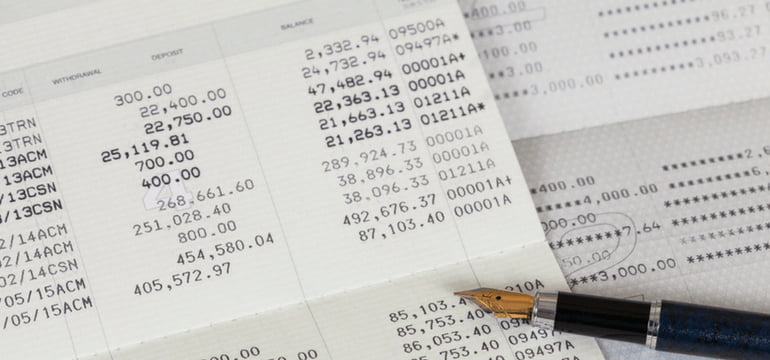
Payroll Software Features
The most important thing is to make sure your software is fully compliant with current RTI (real time information) and PAYE regulations. Otherwise, you may face hefty fines or even give HMRC cause to open a fraud investigation.
Payroll software providers have been quick to adapt to the changes made by the HMRC in 2013. Here are some of the essential and extra features you can expect from a new payroll software.
Essential
- HMRC payments and RTI filing
- Auto enrolment for pension schemes
- Different payment schedules
(weekly, monthly etc.) - Tax and NI deductions
- Calculation of additional payments e.g. statutory pay, holiday/maternity pay
Extra
- Payments via BACS
- Printing and exporting of payslips
- Accessibility from smartphone and tablet
- Multiple currencies
- Employee self service portal – allows employees to update personal information, access payslips or request leave
- Employee calendar
- Cloud backup
Types of Payroll Software
In terms of technical capabilities there are two possible options – online payroll software or a desktop version.
Online Payroll Software
Cloud payroll software is available through the internet. This type of software is perfect for managers who desire more flexibility. Online payroll software allows you to check data from other devices on the go and have a 24/7 access. Some payroll software providers also support applications for Apple or Android phones.
Sharing data and giving access to trusted employees is also made easier by applying this solution. Automatic backups are especially useful, since it is mandatory to archive payroll records for the next 3 years.
Admittedly, cloud software is not always as powerful as a desktop version, because it operates via the Internet. But this shouldn’t be a deal breaker. You just have to make sure your internet connection is fast and reliable.
Desktop Payroll Software
Since the introduction of cloud solutions, desktop payroll software has dropped significantly in popularity. Admittedly, desktop versions complicate data transfer between users and require manual control for backups and employee access.
To younger generations, used to achieving everything with the click of a button, this system might seem too constraining and slow. However, there is one important benefit to consider before discarding the desktop option completely – and that is data security. Keeping all sensitive information on a desktop computer, diminishes the risk of data falling into the wrong hands.
HR and Payroll Software
Since payroll processing, essentially falls under employee management, it makes sense to let the HR department handle payroll management. With this in mind, many providers offer a combination of payroll software and HR system software.
By integrating HR and payroll you can streamline remuneration, promotions, training management, disciplinary procedures and more. Other benefits include reducing paperwork, avoiding duplicate data entries and consolidating reporting.
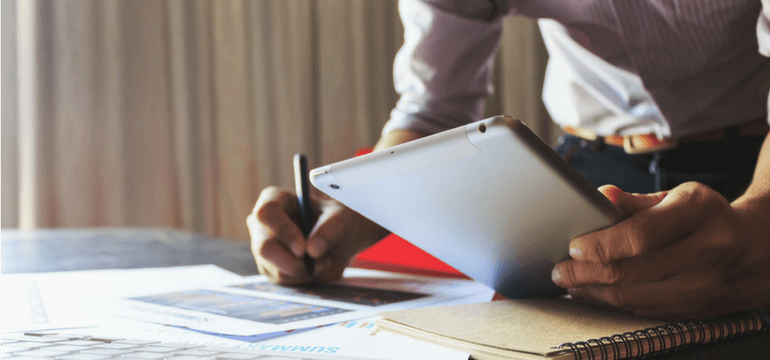
Buying Payroll Software: Tips and Tricks
Are you in the market for new payroll software? Then check out these tips and tricks before you commit.
Check Availability
Check if your accounting software supports payroll. Maybe you can purchase the functions you need as add-ons from your current software provider. That way you won’t have to worry about compatibility issues.
Payroll software might also be included in a lot of enterprise resource planning (ERP) packages. ERP packages are designed for large corporations and are commonly used to streamline back-office processes like supply-chain management, distribution, accounting, pricing and other processes.
Seek Independent Advice
If you have an accountant who is already familiar with your company, it makes perfect sense to ask his/her advice. However, some accountants are software resellers and might have a personal agenda.
Compatibility
When buying new software, you have to integrate it into your existing accounting or HR systems. This way you will able to share data between all of them and keep paperwork to the minimum.
Timing is Everything
When switching from one payroll software to a new one, you may want to start at the beginning of a new quarter or better yet at the beginning of the tax year. This way you can start from scratch and in case of errors, falsely converted data won’t affect your current tax period.
Make a Test
Make use of trial versions, if there are any available. This way you can check if it is truly compatible with all your other programs and if it fulfils all payroll need specific to your business. And remember, payroll software should make your life easier not more complicated.
 We strive to connect our customers with the right product and supplier. Would you like to be part of Market Inspector?
We strive to connect our customers with the right product and supplier. Would you like to be part of Market Inspector? 