
Get up to 4 quotes from our selected suppliers by filling in only 1 form

Save money by comparing quotes and choosing the most competitive offer

Our service is 100% free and with no obligation
- Market-Inspector.co.uk
- Photocopiers
- All in One Printers
15 Best All in One Printers in 2021

Reviewed: Top Multifunction Printers in the UK
- All in one printers have a reduced size but perform multiple tasks
- All in one printers can vary widely in terms of features and price
- Choosing the right device will save you time, money, and will optimise workflow.
All in one printers, also known as multi-function printers or 4-1 printers, are a type of business printers that are able to perform multiple tasks from one single machine. They are the best choice if you want to save up space, or if you do not want to spend too much money on different modules.
All-in-one printers incorporate a printer, a photocopier, a scanner and a fax. Some contain other functions too, such as A3 printer functionality, WiFi, and various mobile connectivity options.
Does your business need an all in one printer but are you overwhelmed by the many available models on the market? No worries. Market Inspector has reviewed the best models on the market right now.
| Printer | Price | Type |
|---|---|---|
| HP OfficeJet Pro 8022 | £90 | Inkjet A4 |
| Epson Pro WF-4720DWF | £120 | Inkjet A4 |
| Brother MFC-J5730DW A3 | £160 | Inkjet A3 / A4 |
| Kyocera ECOSYS M5521cdn | £175 | Laser A4 |
| Lexmark MB2546ade | £240 | Laser A4 Mono |
| Ricoh SP230SFNw | £250 | Laser A4 Mono |
| Canon i-SENSYS MF269dw | £325 | Laser A4 |
| Brother MFC-J6945DW | £350 | Inkjet A3 / A4 |
| HP Colour LaserJet Pro M479fdw | £370 | Laser A4 |
| Xerox VersaLink C405DN A4 Colour | £585 | Laser A4 |
| Epson EcoTank ET-16500 | £885 | Inkjet A3 / A4 |
| Kyocera ECOSYS M3660idn A4 | £1,800 | Laser A4 Mono |
| Xerox VersaLink C605x A4 | £2,235 | Laser A4 |
| Canon WG7540 A3 Colour | £2,315 | Inkjet A3 / A4 |
| Lexmark CX825de A4 Colour | £3,145 | Laser A4 |
It only takes 1 minute
How We Reviewed the Best Multifunction Printers
To evaluate the best all in one printers on the market right now, we categorised them into three tiers:
- Low-tier printers: printers that cost up to £250. These are ideal for small organisations.
- Mid-tier printers: all in one printers that range between £250 – £600
- High-tier printers: these multifunction printers cost upwards of £800
If you need a printer but you want to avoid high up-front costs, then a printer leasing solution might be the best solution for you. You can also opt for to hire a photocopier, if your printing needs are limited to only copying.
To evaluate the best all-in-one printers we have considered the following metrics:
- Printer type (inkjet printers vs laser printers)
- Duty cycle
- Speed
- Wireless Connectivity
- The quality of printing
Read more about these five important printer metrics to understand why we included them to review the top multifunction printers on the market.
Best Low-Tier All in One Printers
Cheap all in one printers perform all the core functionalities that are expected from a good all-in-one printer.
Low-tier printers, though, are focused on quality over quantity, and may therefore not keep up with highly-demanding printing jobs. Therefore, this category is most suited to small businesses or home offices.
HP OfficeJet Pro 8022
This compact machine is elegant and simple to use. Despite the inexpensive price, it is a WiFi printer and can be connected to mobile phones for faster printing.
The dedicated app enables to scan and save documents on the cloud, to print them directly from the device when needed. The practical LCD screen makes it easy to navigate through the different functions.
| Price | Type | Monthly Duty Cycle | Speed (PPM) | Connectivity | Printing Quality (DPI) | Extras |
|---|---|---|---|---|---|---|
| £90 | Inkjet A4 | 20,000 | 20 PPM | WiFi, HP Cloud | 1200 x 1200 | LCD screen |
Epson WorkForce Pro WF-4720DWF
Compact yet mighty, this device includes many of the high-end models’ features, such as double side printing, wireless connectivity, an LCD screen, and XL-ink cartridges that ensure up to 2,600 mono and 1,900 colour prints.
In addition, it is possible to replace just the single colour ink cartridges once they run out, rather than the whole module.
| Price | Type | Monthly Duty Cycle | Speed (PPM) | Connectivity | Printing Quality (DPI) | Extras |
|---|---|---|---|---|---|---|
| £120 | Inkjet A4 | 25,000 | 20 PPM | WiFi, NFC | 4800 x 1200 | LCD screen, USB port |
Brother MFC-J5730DW A3
This Brother printer stands out from the competition, as it also has A3 printing functionality. It is the ideal solution if you are occasionally printing in this size.
Its paper tray is the biggest of the segment, with a capacity of up to 600 sheets.
Its screen is touch-sensitive, which makes it easier to swipe between the different functions.
| Price | Type | Monthly Duty Cycle | Speed (PPM) | Connectivity | Printing Quality (DPI) | Extras |
|---|---|---|---|---|---|---|
| £160 | Inkjet A4 / A3 | 30,000 | 22 PPM | WiFi, AirPrint | 4800 x 1200 | LCD screen, USB 2.0 port |
Kyocera ECOSYS M5521cdn A4 Colour
Despite its simplistic design, it performs very well in terms of speed and durability, with one of the highest duty cycles of its class at 65,000, while its printing costs are among the lowest in the segment.
On the other hand, it does not support WiFi connectivity, but there is an option for mobile connection through Airprint.
Overall, it is a great all-rounder for an office that does not have very high printing requirements on a regular basis.
| Price | Type | Monthly Duty Cycle | Speed (PPM) | Connectivity | Printing Quality (DPI) | Extras |
|---|---|---|---|---|---|---|
| £175 | Laser A4 | 65,000 | 21 (PPM) | Airprint Google Cloud | 1200 x 1200 | USB 2.0 port |
Lexmark MB2546ade
This all-in-one printer stands out for its durability and speed: the highest of the segment. It only takes 6 seconds to deliver the first print. It is equipped with a 1Gb RAM, also the largest within this segment, that enables a long queue of prints without the risk of overload.
The cartridge can handle up to 3000 prints, which, among low-tier models, is an impressive feat and contains the costs per print in the long run. However, it only prints black and white, and it does not support a WiFi connection.
| Price | Type | Monthly Duty Cycle | Speed (PPM) | Connectivity | Printing Quality (DPI) | Extras |
|---|---|---|---|---|---|---|
| £240 | Laser Mono A4 | 120,000 | 44 (PPM) | – | 1200 x 1200 | LCD screen USB port SD reader |
It only takes 1 minute to fill in the form!
Best Mid-Tier All In One Printers
Printers within this segment can rely on more advanced hardware, such as larger RAM, faster CPU, and more robust components that ensure smooth operations at higher speeds. This generally translates into lower costs per print when compared to low-tier models.
RICOH SP 230SFNw
This compact model from Ricoh is one of the fastest of the segment, with 30 PPM. Though it can only print black and white, it comes with a basic toner suited for 700 prints.
High yield toners are available too, with a capacity of up to 3,000 prints.
| Price | Type | Monthly Duty Cycle | Speed (PPM) | Connectivity | Printing Quality (DPI) | Extras |
|---|---|---|---|---|---|---|
| £250 | Laser Mono A4 | 15,000 | 30 (PPM) | WiFi AirPrint Google Cloud | 2400 x 600 | Low noise level (49dB) |
Canon i-SENSYS MF269dw
The Canon i-SENSYS MF269dw includes a few innovations that make it very practical.
It has a first-print out speed of 6 seconds and its cartridge has a shelf life of about 4100 prints, which is the highest of the segment.
The speed per minute is above average without sacrificing any of the quality, especially when printing in black and white.
| Price | Type | Monthly Duty Cycle | Speed (PPM) | Connectivity | Printing Quality (DPI) | Extras |
|---|---|---|---|---|---|---|
| £325 | Laser A4 | 30,000 | 28 (PPM) | WiFi NFC & Mobiles Google Cloud | 1200 x 1200 | LCD screen USB slot |
Brother MFC-J6945DW
This all in one printer stands out for its paper capacity. In fact, its tray can contain up to 600 sheets.
The printing quality is rather high –particularly for images and photographs. It is compatible with most networks and mobile operating systems, too. Its speed, though, may not make it suitable for offices where printing is frequent.
| Price | Type | Monthly Duty Cycle | Speed (PPM) | Connectivity | Printing Quality (DPI) | Extras |
|---|---|---|---|---|---|---|
| £350 | Inkjet A3/A4 | 30,000 | 22 (PPM) | WiFi NFC & Mobiles | 4800 x 1200 | A3 LCD screen USB port |
HP Colour LaserJet Pro Multifunction M479fdw
The HP Colour LaserJet Pro Multifunction M479fdw is equipped with some of the newest innovations in the industry, such as Bluetooth connection, an auto on-off function that helps save energy, and a hi-speed 2.0 USB port on the side of a normal USB.
Its 300-sheets tray can be optionally upgraded to up to 800 sheets, making it a suitable option for medium-sized offices.
| Price | Type | Monthly Duty Cycle | Speed (PPM) | Connectivity | Printing Quality (DPI) | Extras |
|---|---|---|---|---|---|---|
| £370 | Laser A4 | 50,000 | 27 (PPM) | WiFi NFC & Mobiles Google Cloud Bluetooth | 600 x 600 | LCD screen USB 2.0 port USB (rear) |
Xerox VersaLink C405DN A4 Colour
This all-in-one printer has the biggest memory of the segment with 2Gb of RAM. It is highly robust and versatile in terms of connectivity. It features the Xerox ConnectKey technology, a software that increases the network’s security by inspecting the devices that connect to it.
The Xerox ConnectKey integrates other useful functions too to help share documents, synchronise devices, and automatise printing processes. In addition, it has an interesting feature that enables it to continue printing in black and white once it runs out of colour ink.
| Price | Type | Monthly Duty Cycle | Speed (PPM) | Connectivity | Printing Quality (DPI) | Extras |
|---|---|---|---|---|---|---|
| £585 | Laser A4 | 85,000 | 35 (PPM) | WiFi NFC & Mobiles Cloud | 600 x 600 | LCD screen USB port |
Best High-Tier All In One Printers
For the most demanding tasks, such as running multiple operations at once in large offices, or where printing a lot of material is one of the core activities of the business, the following all-in-one printers will not let you down.
These advanced devices are generally very fast compared to entry models, and have been tested for durability and reliability with thousands of printing rounds.
Epson EcoTank ET-16500 A3+
Despite its name, this printer is very compact. It has an outstanding printing yield of 10,500 pages in mono, and 11,300 pages in colour with a single cartridge.
It is equipped with a large 500-sheets tray capacity, which, together with its printing capacity, will make you forget about maintenance and refills.
The printer is suited for A3 printing, also in duplex mode (double sided). Practical ink bottles are also available as accessories, so you will not have to dismantle any component from the device with the risk of leakage and damaging the machine.
| Price | Type | Monthly Duty Cycle | Speed (PPM) | Connectivity | Printing Quality (DPI) | Extras |
|---|---|---|---|---|---|---|
| £885 | Inkjet A4 / A3 | 20,000 | 32 (PPM) | WiFi NFC & Mobiles Google Cloud | 4800x 1200 | LCD screen USB 2.0 port USB (rear) |
Kyocera ECOSYS M3660idn A4 Mono
This multifunction printer is one of Kyocera’s most advanced printers, and its performances are close to those of a digital press. Once switched on, it becomes operative in just 25 seconds and it delivers the first print in just 4.9 seconds. Its monthly duty cycle is the highest among the printers reviewed within this guide.
The cartridge can perform up to 10,000 prints before replacement. It also has an optional SD card reader. However, this printer can only print in black and white, so in case you are planning on printing colour images from time to time, you may want to have an additional, smaller device that is suited for the purpose.
| Price | Type | Monthly Duty Cycle | Speed (PPM) | Connectivity | Printing Quality (DPI) | Extras |
|---|---|---|---|---|---|---|
| £1,800 | Laser Mono A4 | 275,000 | 60 (PPM) | WiFi NFC & Mobiles Google Cloud | 1200x 1200 | LCD screen USB 2.0 port |
Xerox VersaLink C605x A4
Unlike the previous model, this Xerox can perform both mono and colour-printing jobs. Its performances are excellent with 53 PPM and a cartridge that can handle up to 10,000 prints in black and white, and 6,000 in colour.
The system is supported by 2Gb of RAM that can be upgraded to 4Gb. The printer can be connected and directly access different Cloud platforms, such as Dropbox, Google Drive, Google Cloud, and OneDrive. It also includes the Xerox ConnectKey technology.
| Price | Type | Monthly Duty Cycle | Speed (PPM) | Connectivity | Printing Quality (DPI) | Extras |
|---|---|---|---|---|---|---|
| £2,235 | Laser A4 | 120,000 | 53 (PPM) | WiFi NFC & Mobiles Google Cloud | 1200 x 2400 | LCD screen USB 2.0 port |
Canon WG7540 A3 Colour
This all-in-one printer combines robustness, high performance, and flexibility. Indeed it can both print in mono and colour, it has both the A3 and A4 format.
It is the fastest printer on our list, with just 0.85 seconds per print. This all comes with a low energy consumption of 1.25 kWh per week, making this printer score high also in terms of eco-friendliness.
Even though the printer has been designed to print high volumes rather than fine works, it also impresses in terms of DPI.
| Price | Type | Monthly Duty Cycle | Speed (PPM) | Connectivity | Printing Quality (DPI) | Extras |
|---|---|---|---|---|---|---|
| £2,315 | Inkjet A4 / A3 | 100,000 | 70 (PPM) | WiFi NFC & Mobiles Google Cloud | 1200 x 1200 | LCD screen USB 2.0 port |
Lexmark CX825de A4 Colour
This high-tier printer from Lexmark is built with very solid hardware that ensures speed and reliability. The built-in CPU is the fastest of the reviewed models with a 1.6GHz Quad Core Processor, coupled with the 2Gb RAM (expandable to 4GB) guarantees smooth, trouble free printing operations.
The first page printing speed is an impressive 6.5 seconds. The paper tray has a capacity of 650 pages, and is upgradeable to a staggering 4.500 pages. Moreover, it has high yield toner cartridges that can deliver up to 33,000 mono pages and 22,000 colour pages.
The practical 10-inch screen makes it pleasant to navigate through the different functions.
| Price | Type | Monthly Duty Cycle | Speed (PPM) | Connectivity | Printing Quality (DPI) | Extras |
|---|---|---|---|---|---|---|
| £3,145 | Laser A4 | 250,000 | 52 (PPM) | WiFi NFC & Mobiles Google Cloud | 1200x 1200 | LCD screen USB 2.0 port |
It only takes 1 minute to fill in the form!
5 Important Printer Metrics
The printer that is best for you depends purely on the printing needs of your business in terms of printing quality requirements, volume, speed, as well as other minor factors.
To pinpoint your printing needs, we have narrowed down five printer characteristics and features: printer type – whether it is a inkjet printer or a laser printer – the duty cycle, speed, quality, and connectivity.
To read about each individual metric, click on the respective heading:
Inkjet or laser refers to the type of technology the printer utilises to print on paper. Inkjet printers are generally cheaper to buy and produce great, clear images, but yield higher costs per page in the long run.
Laser printers can be more expensive upfront and are not be the best for image printing, but are faster and bear minimal running costs.
- Inkjet printers spray liquid ink through microscopic nozzles onto paper
- Lasers printers are equipped with a drum that fuses or melts toner powder onto paper.
Duty cycle is an indicator of the maximum prints the device can perform in a month without being exposed to risk of permanent damage.
This value should not be intended as a precise number, but it is very useful when comparing different models to obtain an idea of the robustness of the device.
We recommend that you opt for a model whose duty cycle is well beyond your estimated workload, to ensure that your operations can run smoothly and free of troubles.
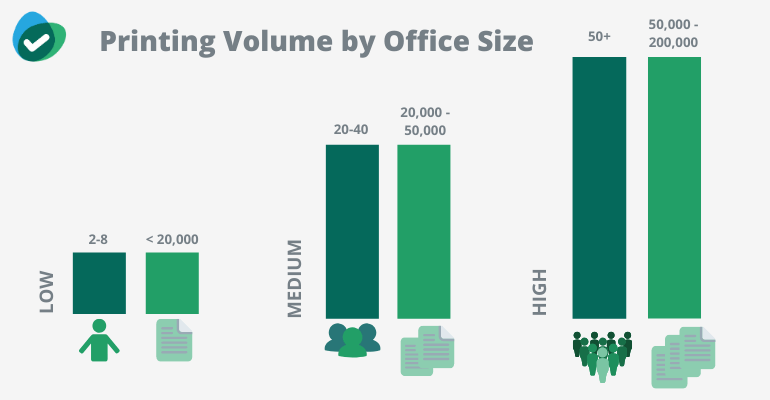
Printing speed is expressed in Prints per Minute (PPM) and refers to the number of pages of plain black and white text a printer can deliver in one minute.
Some printers might have better lifespan but not print so fast, and vice versa. To understand what is best for you, try to think about the type of tasks you perform most commonly, and the printing volumes you require.
Generally, most office printers average 20-40 PPM, but for larger offices or businesses where printing bigger volumes is rather frequent, the number should be higher.
Printing quality is commonly defined in Dots per Inch (DPI), which corresponds to the number of dots that can be placed on a line of one inch.
The higher the value, the higher the sharpness and level of detail of your prints. The most common resolution is 600 DPI. However, you may need a higher DPI if you frequently print images.
DPI is usually expressed in two numbers: the first refers to the quality on the horizontal line, and the second refers to the quality on the vertical line.
All models selected in our list have by default a USB and LAN connection, which easily integrate the printer into the office internet network.
Most, however, are wireless printers that connect over the office WiFi or directly to the source (laptop, mobile phone, etc.) without passing through the network.
Other technologies have been designed specifically for mobile phones and include Near Field Communication (NFC), Android, Apple AirPrint, Google Cloud, and others.
Find Your Next All in One Printer
All in one printers can vary widely in terms of features and performances and it can be difficult to figure out which model is best for your business. The parameters analysed in this guide, such as the printing technology, duty cycle, speed, quality and connectivity features, can help you find the model that best tackles your needs.
Still unsure on which all-in-one printer is best for you? Let one of our experts help you out! Fill in the form and we will provide you with up to four tailored, free, non-binding quotes to help you make a well-informed purchase.
It only takes 1 minute

Alessandro is a content writer at Market Inspector. He is educated in Business Administration and Marketing and has professional experience in sales, content creation, and copywriting. He is passionate about sustainability, international politics, and finance.
 We strive to connect our customers with the right product and supplier. Would you like to be part of Market Inspector?
We strive to connect our customers with the right product and supplier. Would you like to be part of Market Inspector? 